The 7 Best MIDI Keyboards (Compared In 2023)
When it comes to playing or producing electronic music, MIDI keyboards are the most versatile and widely used instruments. The programming of sounds, custom or preset, as well as the ease of MIDI recording and editing makes it an excellent tool for any studio.
Any quality MIDI keyboard will do you wonders, but those with drum pads included will give you even more convenience and versatility in the studio.
Table Of Contents
What To Look For In A MIDI Keyboard
There are many different aspects of a MIDI keyboard to note. In this section, we will cover the main points in a keyboard’s specifications that you need to check before making your final decision.
Number Of Keys
As you might expect, the amount of keys is integral to know before buying. This detail is so important that it is in the product’s title the majority of time. A full-size keyboard has eighty-eight keys, with other common sizes being seventy-six, sixty-one, forty-nine, and thirty-seven.
How you are using the keyboard will determine the amount of keys you’ll need. If you are a producer or are more focused on sound design then a 37-key or 49-key could be ideal. If you are more focused on technical playing or performance, then you may require a size with many octaves, such as 88-key or 76-key.
Key Weighting
The weight of a piano’s keys are a crucial specification as different weights will have dramatically contrasting feels during play.
Synthesizers commonly have non-weighted or semi-weighted keys, as they typically are used for sound design more than traditional playing, versus digital pianos or the many keyboards with full-weighted keys, imitating the feel of a grand piano.
The best way to determine which weighting suits you is to go into a music store and test different models, you need to be sure of your preferences before making your purchase.
Aftertouch
An excellent feature that is absolutely mandatory for synthesizer use, aftertouch allows the user to alter the sound or tone of a pitch after the note has been played and held down.
Commonly, increasing the pressure on a sustained note with aftertouch will add vibrato or increase the volume, giving you the ability to add more expression in your playing.
For many keyboards the aftertouch response can be programmed, meaning you can change how the notes are affected with aftertouch and use other effects such as bend or tremolo.
MIDI Capability
When a keyboard is MIDI capable, this means you are able to connect your keyboard to a computer or other device and send MIDI signals, rather than audio. These signals can be edited, given effects, snapped to the grid, and more.
If your keyboard has MIDI software, then its corresponding hardware will be either a USB port, a MIDI in/out, or both. It is important to not the difference between a MIDI controller and a MIDI keyboard: a controller needs to be connected to a computer or other device to produce sound, whereas a keyboard has its sound output built into it.
Software
If a digital keyboard were a car, the software would be the engine. The quality of samples, size of your sound bank and the instrument’s overall sound comes from its software.
There are some models with recording software built in, while others need to be connected to a DAW to record.
You also need to be sure that whatever computer or external devices you are connecting to is compatible with your keyboard’s software.
Above all else, your keyboard needs to sound good and produce tones of reliable quality. This all stems from your instrument’s software. Trusted brand names like Roland or Yamaha have such software.
Hardware Support And Controls
The tools your keyboard has at its disposal will vary depending on the model, as each one will have a different combination of controls and outputs. From controls like volume, attack, release, mod, LFO rate and many others, you must check each model for its controls.
Outputs are a bit more standard, with every keyboard containing at least a ¼” out and a ⅛” headphone jack, as well as a pedal input, which may come with a pedal included.
Some models may have a dedicated MIDI in/out or simply a USB. Others will have an abundance of ¼” ins and outs, while others may have one. Some keyboards even have Bluetooth capability.
Another key element to note is if there are built-in speakers or not. Otherwise, you will need either headphones or a PA system/amplifier. All specifications must be checked before making a final decision on your keyboard.
What Are Drum Pads?
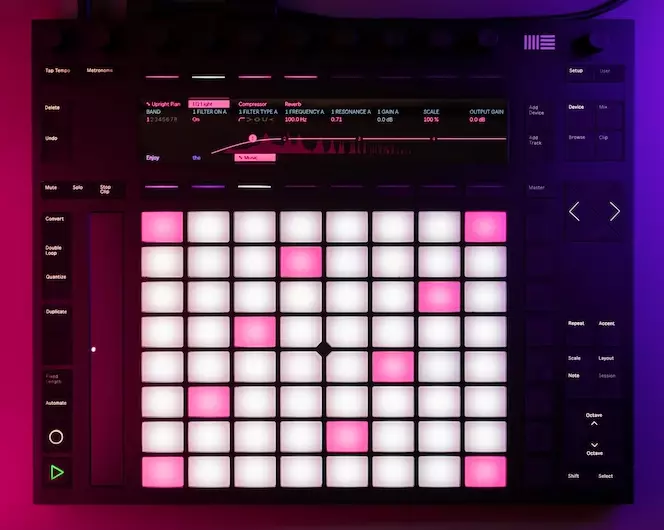
On higher-end MIDI keyboards, you will often see drum pads built into the controls. These are small, square-shaped buttons that are soft to the touch. They are meant to quickly build drum samples and loops.
Why Are Drum Pads Helpful?
While the keys on your keyboard will work just fine for playing drum machine notes, the separate and sensitive drum pads make it that much easier and quicker to program drum tracks. They are not a necessity, but are a great and convenient feature.
Top 7 MIDI Keyboards With Drum Pads
1. Arturia KeyLab 88 MKII 88-Key Keyboard Controller

The Arturia Keylab 88 MKII is a phenomenal MIDI controller with an abundance of features and connectivity. It seamlessly connects with your DAW and has several different ports including MIDI In/Out and USB. It’s sound Analog Lab sound bank of 6,500 fantastic keyboard and synth presets.
Its fully-weighted graded action keyboard has the feel of a grand piano and is built with aftertouch technology for real-time sound modification. They contain 16 great drum pads that are backlit and velocity sensitive as well.
Customers especially praised its control knobs and buttons, which can be custom mapped to suit your own DAW. In a minor critique, some people claimed that the weighted keys were too heavy.
Key Specs
| Keys: | 88, weighted-hammer action |
| Aftertouch: | Yes |
| MIDI In/Out: | Yes |
| Sound Bank: | 6,500 Analog Lab presets |
| Connections: | USB, 1 x ?”, 5 x ¼” in, 4 x ¼” out |
| Drum Pads: | 16, backlit and velocity sensitive |
| Accessories: | USB cable, laptop stand, iPad/sheet music stand. Power supply not included |
| Dimensions: | 50.9 in. W x 12.7 in. D x 4.4 in. H (1292.9 mm x 322.6 mm x 111.8 mm) |
| Weight: | 32.4 lb (14.7 kg) |
2. Nektar Panorama T6 61-Key MIDI Controller

This MIDI controller is packed with features at a price more than $500 cheaper than the previous model. The Nektar Panorama T6 doesn’t have weighted keys and only half the drum pads, but these are acceptable tradeoffs for what it costs. It contains 9 faders and assignable LED buttons, as well as several control knobs and onboard recording software and hardware.
The drum pads are highly sensitive, with reviewers claiming they are perfect for finger drummers. They also hail its efficient LED display. A small complaint is that it may take you some time to get it set up out of the box, but this is to be expected with many instruments, especially digital ones.
Key Specs
| Keys: | 61, non-weighted synth action |
| Aftertouch: | Yes |
| MIDI In/Out: | Out only |
| Sound Bank: | 10 user configurable presets |
| Connections: | USB, 1 x ¼” pedal input, 4 x ¼” footswitch input |
| Drum Pads: | 8, backlit and velocity sensitive |
| Accessories: | None, USB powered |
| Dimensions: | 38.6 in. W x 10.9 in. D x 3.1 in. H (980.4 mm x 276.9 mm x 78.7 mm) |
| Weight: | 16.8 lb (7.62 kg) |
3. M-Audio Oxygen 61 MKV 61-Key MIDI Controller

This keyboard from M-Audio will have you creating music straight out of the box. The Oxygen 61 MKV is a controller designed to make music as easily as possible. Its software is made to be instantly compatible with DAWs such as Pro Tools, Reason and Cubase, making immediate recording and play possible.
It contains eight LED-lit drum pads that make programming beats highly accessible, and it also is compatible with iOS, making it perfect for mobile use with an iPad or Macbook, as well as iOS recording interfaces such as iRig.
Reviewers have praised the ease of setup and just how fast you are able to get to playing. A commonly stated downside is the lack of weighted keys, as this keyboard is more geared for sound design rather than performance.
Key Specs
| Keys: | 61, non-weighted synth action |
| Aftertouch: | No |
| MIDI In/Out: | USB only |
| Sound Bank: | 2 virtual instrument plug-ins: Hybrid 3 oscillator synth and Mini Grand |
| Connections: | USB, 1 x ¼” sustain pedal input |
| Drum Pads: | 8, backlit and velocity sensitive |
| Accessories: | None, USB powered |
| Dimensions: | 38.4 in. W x 9.6 in. D x 3.6 in. H (975.4 mm x 243.8 mm x 91.4 mm) |
| Weight: | 7.6 lb (3.4 kg) |
4. Akai Professional MPK Mini MKIII 25-Key MIDI Controller

The Akai Mini MKIII is a stellar product that is the perfect MIDI controller for beginners dipping their toes in DAW recording for the first time. It has only 25 keys, allowing it to fit on a desk next to a laptop or desktop keyboard with no problem.
It contains eight durable drum pads as well as eight control knobs and a joystick for pitch modulation. It has the basics of everything you need for home DAW recording and costs just under $100.
Reviewers hail the MKIII’s surprising durability and lasting power given its low price, while critiquing the narrowness of its keys if you have above-average sized hands.
Key Specs
| Keys: | 25, non-weighted synth action |
| Aftertouch: | No |
| MIDI In/Out: | USB only |
| Sound Bank: | None, controller only |
| Connections: | USB, 1 x ¼” sustain pedal input |
| Drum Pads: | 8, backlit and velocity sensitive |
| Accessories: | None, USB powered |
| Dimensions: | 12.5 in. W x 7.1 in. D x 1.8 in. H (317.5 mm x 180.3 mm x 45.7 mm) |
| Weight: | 1.7 lb (0.8 kg) |
5. Roland A-88 MKII 88-Key Keyboard Controller

This higher-end controller is a fabulous investment for any player. The Roland A-88 MKII is a great example of the phrase, “you get what you pay for.” It has eighty-eight fully-weighted keys that have the feel of ivory on a concert grand.
It contains eight backlit pads and eight LED knobs that can be individually programmed using a control app (works on both Windows and iOS). The keyboard can also be customized into three separate zones, giving you even more control over your sound.
Reviewers hailed the A-88’s sturdy feel and pad/control mapping but, while some players claimed the keys were too heavy and not quite responsive enough.
Key Specs
| Keys: | 88, fully-weighted |
| Aftertouch: | Yes |
| MIDI In/Out: | In/Out/USB |
| Sound Bank: | None, controller only |
| Connections: | USB, USB-C, 1 x ¼” damper pedal input, 2 x ¼” |
| Drum Pads: | 8, backlit and velocity sensitive |
| Accessories: | None, USB powered but 9V DC power supply may be needed depending on USB bus power |
| Dimensions: | 56.3 in. W x 10.8 in. D x 4.7 in. H (1430 mm x 274.3 mm x 119.4 mm) |
| Weight: | 36 lb (16.3 kg) |
6. Akai Professional MPK261 61-Key Controller

Where the first Akai controller on this list was best for beginners, the Akai Professional MPK261 is perfect for intermediate to advanced players. It boasts a number of controls, including several knobs, pitch and modulation wheels, faders and 16 LED drum pads.
The internal software is highly compatible with both Windows and iOS, with an emphasis on plug-and-play use straight out of the box. It comes included with the Hybrid 3 virtual synth and a recreation of the Steinway CD 327 Grand Piano. It is not a cheap keyboard, costing over $1,000, but the quality matches the price.
Purchasers have left reviews complimenting the heavy-duty feel of the MPK261’s knobs, buttons and pads. A common complaint is that the instrument mapping can be slightly tricky at first to get the hang of.
Key Specs
| Keys: | 61, semi-weighted |
| Aftertouch: | Yes |
| MIDI In/Out: | In/Out/USB |
| Sound Bank: | Hybrid 3 and Steinway Grand |
| Connections: | USB, 1 x ¼” damper pedal input, 2 x ¼” foot switch |
| Drum Pads: | 16, backlit and velocity sensitive |
| Accessories: | USB powered (cable included) |
| Dimensions: | 35.6 in. W x 12.3 in. D x 3.4 in. H (904.2 mm x 312.4 mm x 86.4 mm) |
| Weight: | 15.1 lb (6.9 kg) |
7. Alesis VI61 61-Key Controller

The Alesis VI61 is a keyboard that is highly versatile and compact. It has sixty-one keys that are semi-weighted and full-sized, with aftertouch included. You can see the 16 gorgeous LED-lit drum pads in the picture above, as well as the multitude of backlit knobs and buttons.
This is a stripped down and efficient keyboard that is the perfect controller for intermediate players looking for a more cost-effective and minimal option that offers all of the DAW and MIDI control you could ask for, while leaving some of the frills out in favor of a price just under $300.
Customers have praised the ease and reliability of its instrument mapping, especially in a live setting where quick transitions and changes must be made. A complaint seen is that there can be some minor software issues when connecting to certain DAWs like FL Studio.
Key Specs
| Keys: | 61, semi-weighted |
| Aftertouch: | Yes |
| MIDI In/Out: | Out and USB |
| Sound Bank: | None, controller only |
| Connections: | USB, 1 x ¼” sustain pedal input |
| Drum Pads: | 16, backlit and velocity sensitive |
| Accessories: | USB powered, 9V DC supply sold separately |
| Dimensions: | 44.1 in. W x 12.4 in. D x 4.5 in. H (1120.1 mm x 315 mm x 114.3 mm) |
| Weight: | 13 lb (5.9 kg) |




